The TP1 form is used by employees who wish to claim individual tax reliefs and rebates on a monthly basis, directly impacting their Monthly Tax Deduction (PCB). This form helps reduce the amount of PCB deducted from their salary by accounting for eligible claims such as book purchases, insurance premiums, medical expenses, and other approved deductions. While no supporting documents need to be submitted with the TP1 form, employees are expected to keep them for record-keeping purposes.
Employers are responsible for providing and managing the TP1 form accurately and distributing it in a timely manner. Below is a step-by-step guide on how to generate and manage the TP1 form within your payroll system.
1. Click on the Manage Company option on the left sidebar.
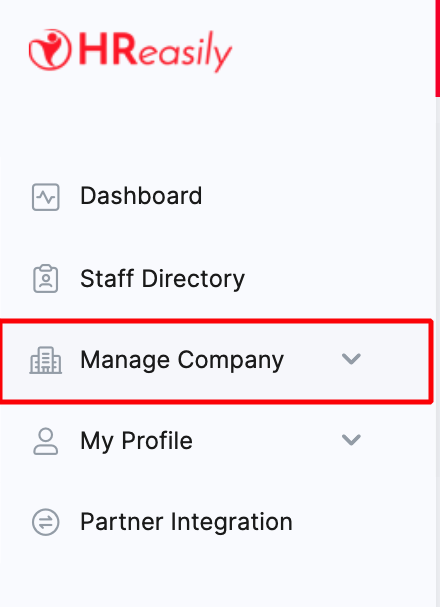
2. Navigate to the Payroll.
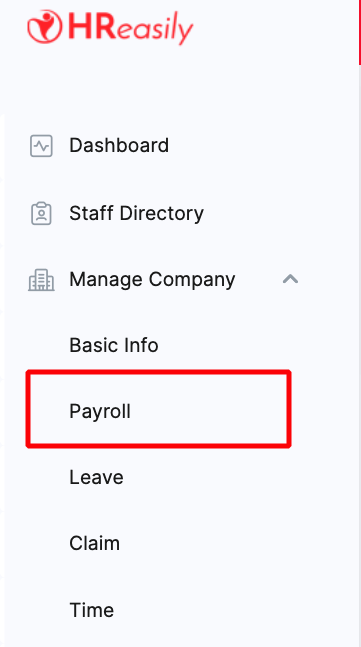
3. Scroll down to the TP1 File section and expand it.

4. From the dropdown list, select the employee’s name, then click CREATE NEW TP1 FORM.

5. Fill in the relevant fields, including benefit-in-kind details and any necessary adjustments.

6. Once completed, click SAVE to store the details, or SAVE AND DOWNLOAD to immediately download a copy.

7. The newly created form will be listed under the TP1 File section.

8. To download multiple forms at once, select the relevant employees and click DOWNLOAD SELECTED. The files will be generated in a compressed ZIP format for convenience.

9. Next to each employee’s TP1 entry, click ACTIONS to either edit or download the form.

10. To remove forms, select the relevant employees and click the DELETE button at the bottom right of the section.

Additional Notes:
The TP1 form serves record-keeping purposes within the payroll system.
To reflect tax deductions in monthly salary calculations, you must also update the relevant information on the staff's payroll info page.
Was this article helpful?
That’s Great!
Thank you for your feedback
Sorry! We couldn't be helpful
Thank you for your feedback
Feedback sent
We appreciate your effort and will try to fix the article